Following on from yesterday’s announcement of the latest update to the Kindle Fire HD operating system, Amazon and GoodReads announced an update today to the Kindle Paperwhite second generation software which brings Cloud Collections and GoodReads integration as well as Kindle Freetime. Both Amazon and GoodReads have posted press releases on the update. Note that this is only available at this point for the second generation of Kindle Paperwhite released earlier this year.
As with the Kindle Fire update, you can choose to wait until the update is sent to your device automatically, sometime over the next few weeks, or you can go to the update page, download the software and install it manually. I chose to install manually, and the instructions are very clear and very easy. It took me all of about 10 minutes to update my device.
GoodReads Integration
This was announced along with the Fires and Paperwhites and was something I was particularly looking forward to. I’m very active on GoodReads (check out my profile) and was excited about a tighter integration with Amazon.
When you update the software you see the new G GoodReads logo on the top menu and when you click are prompted to connect your accounts. You then have access to your GoodReads account on your Kindle.
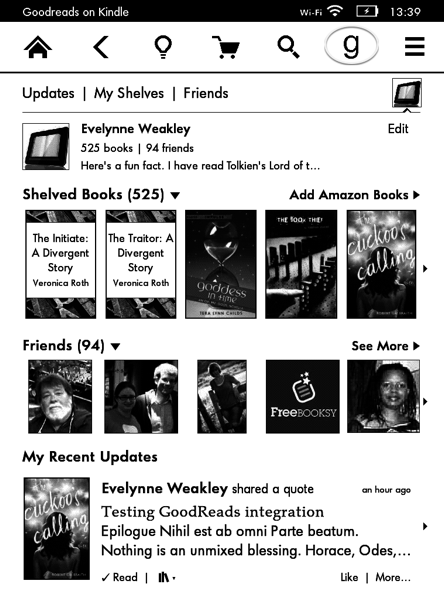
When you share a selection it is shared to GoodReads too as well as Facebook and/or Twitter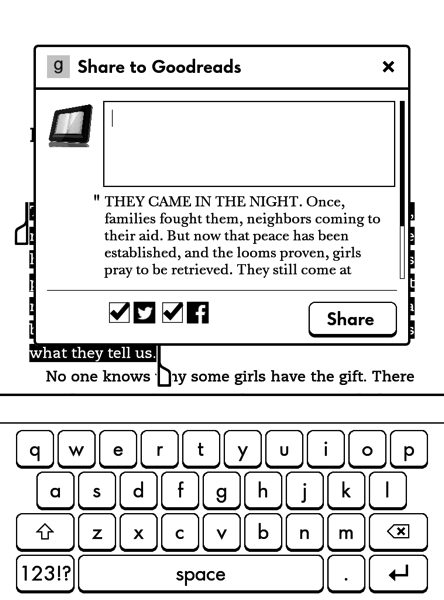
One of the most useful features is the ability to add books purchased from Amazon to GoodReads if you have not already done so
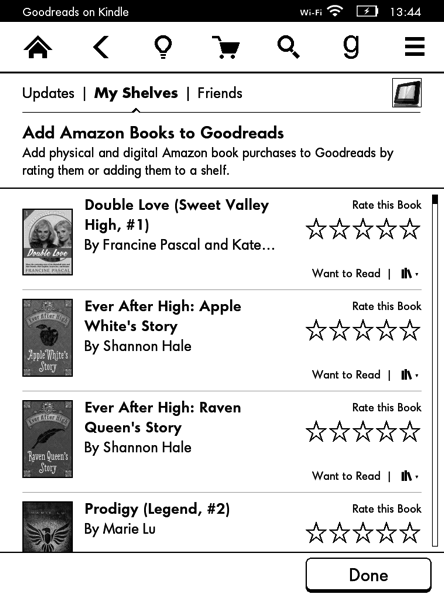
Unfortunately at this point, the only shelves you can add them to are the Want to Read, Currently Reading and Read shelves. I hope that integration to your other shelves is provided in the future.
When you finish a book you are invited to rate it on both GoodReads and Amazon. This is something I’m really happy about – it saves rating the book twice on two different applications. What I’m not certain about is if this will automatically switch a book from the Currently Reading shelf to the Read shelf. I have asked GoodReads the question and will keep you posted.
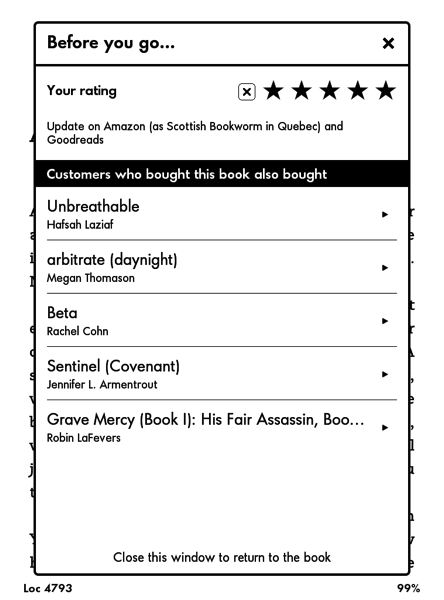
This is an excellent start to the Amazon/GoodReads integration. I would like to see it go further with full integration of user-defined shelves to the application. It will certainly save me some time when I am rating books. What would be even better would be to synchronise your GoodReads shelves with your Cloud Collections. Whether it’s worth upgrading to the second gen Paperwhite for this update (it’s unclear if this update will come to the original Paperwhite) is probably a matter for personal consideration.
Cloud Collections
I’d not paid much attention to Cloud Collections as I do most of my reading on the Paperwhite and the Kindle Fire. Until yesterday there was no way of managing your books on the Fire so I was content with the collections on the Kindle Paperwhite. However when both are synced I can see this being a very powerful tool. You can see here on this screenshot that the faded grey books are ones that I had put in this collection on another device but had not yet downloaded to this Paperwhite.
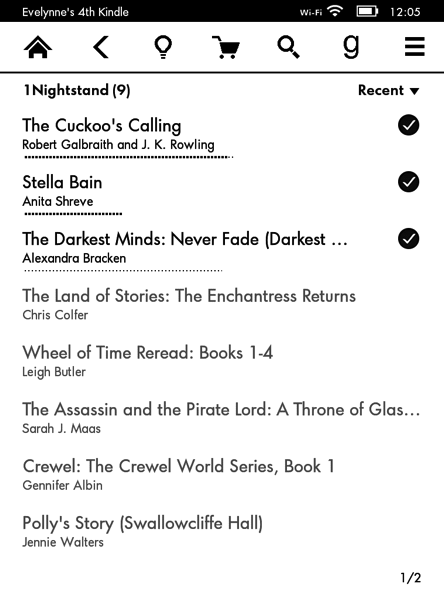
All in all this is a wonderful update to the Kindle Paperwhites, and well worth downloading and installing, especially if you’re active on GoodReads. If you have just the one Kindle device and are not on GoodReads it’s less exciting.
Are you excited about this update? Let me know in the comments.




No Comments