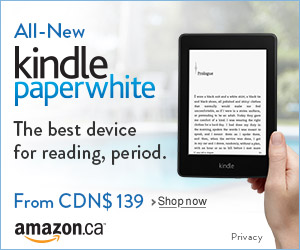My Kindle Paperwhite second generation arrived today so I decided to take a moment to share my thoughts. My initial reaction is that this second generation of Amazon’s popular eInk eReader is more evolutionary than revolutionary. The improvements to the screen and processor, while noticeable, are not overwhelmingly so. I, personally, was not particularly bothered by some light shading at the bottom of the screen, but I know that many people are sensitive to this. That is improved considerably on the second generation of Paperwhite. Here are some screenshots: The new Kindle is on the right. The new version does seem to have a warmer sense about it. and with the new Kobo Aura The new combined Dictionary/X-Ray/Wikipedia screen seems really useful: (Note – the shading at the top of that screenshot is not a faulty screen – it’s decorative shading on the book itself) Probably the most useful is the new page scrolling function – you can now move about easily within a book with a new navigation tool. The feature that I am most excited about, GoodReads integration, isn’t yet here – it is “coming soon” via software update. This takes me back a few years when…
My Kindle Paperwhite second generation arrived today so I decided to take a moment to share my thoughts. My initial reaction is that this second generation of Amazon’s popular eInk eReader is more evolutionary than revolutionary. The improvements to the screen and processor, while noticeable, are not overwhelmingly so. I, personally, was not particularly bothered by some light shading at the bottom of the screen, but I know that many people are sensitive to this. That is improved considerably on the second generation of Paperwhite. Here are some screenshots: The new Kindle is on the right. The new version does seem to have a warmer sense about it. and with the new Kobo Aura The new combined Dictionary/X-Ray/Wikipedia screen seems really useful: (Note – the shading at the top of that screenshot is not a faulty screen – it’s decorative shading on the book itself) Probably the most useful is the new page scrolling function – you can now move about easily within a book with a new navigation tool. The feature that I am most excited about, GoodReads integration, isn’t yet here – it is “coming soon” via software update. This takes me back a few years when…